WSUS Error after August.2019 Updates: Clients not reporting in
Environment Windows Server 2016 Core Roles Installed WSUS configured for SSL Problem After the installation of August.2019 Microsoft Security updates. I found my clients would no longer check in. At first i thought this might be because of a SSL problem as i run WSUS over 8531. I even attempted restoring to a previous backup to no avail so into the logs we go. I pulled up the c:\windows\windowsupdate.log and began to scour the logs for any clues. Logon Login failed for user ‘NT AUTHORITY\NETWORK SERVICE’. Reason: Server is in script upgrade mode. Only administrator can connect at this time. Resolution I can’t say for sure what the root cause […]
Read More