Veeam Error – The Specified item was already backed up or backup was not completed
Environment: Veeam 9.5 Update 4 Virtual Machines: Windows Server 2012 R2 Problem Hopefully this will help others. I received the following error when performing a backup of two VM’s. At this point nothing had changed and typically a retry or active full will resolve the issue. Not in this case Processing <vm> Error: the specified item was already backed up or backup was not completed. Failed to download disk. Reconnectable protocol device was closed. Failed to upload disk. Agent failed to process method {DataTransfer.SyncDisk} Error: the specified item was already backed up or backup was not completed. Failed to download disk. Reconnectable protocol device was closed. Failed to upload disk. Agent failed […]