Windows Server 2016 – Disable Updates Are Available Popup
Environment Server: Windows Server 2016 GUI and Core Microsoft Updates provided by an on premises WSUS Server Problem On Login to a Server 2016 with pending updates you are prompted with a full screen pop up that you can’t get around until you click the View Updates. Various attempts were made to suppress the alerts using Group Policies but nothing seems to work. Solution / Workaround After using some google-fu I came across the following article for the same issue with Windows 10. This will change the permissions on the following files, which basically stops the full screen pop ups from happening. Just what i was looking for! musnotification.exe musnotificationux.exe […]