Conflicting VIBs when upgrading ESXi to 6.x
Environment Dell M630 Blade vCenter 6.7.0.400000 ESXi 6.7.0update03-14320388.x86_64-DellEMC_Customized-A00 Problem When upgrading VMware vSphere and your ESXi hosts to version 6.7u3 you may experience an error similar to: The upgrade contains the following set of conflicting: LSI_bootbank_scsi-mpt3sas_04.00.00.00.00.lvmw-10EM.500.0.0.472560 Remove the conflicting VIBs or use Image Builder to create a custom ISO.” – Funny i am using the custom Dell ISO which is strange as it works on other hosts in the cluster… i have noticed that it could be to do with the fact that my local disks are not showing I’ve not had chance to circle back on this yet. Resolution Always have a backup of your configuration just in case! […]